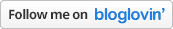I have a mild obsession with Pinterest, a fact that has not gone unnoticed by the folks over at Pinterest UK; they've now trained me up to be an ambassador to speak and train of their behalf. Today I wanted to share with you seven things that you can do with the platform that you might not already know about. Since announcing my partnership with Pinterest I've been inundated with questions from fellow bloggers, so in the spirit of helping the community get to grips with this somewhat addictive yet fabulous platform, here are few little tips that might help you along the way.
![]()
1. Business Account
If you’re a blogger you can convert your personal Pinterest account to a business one. This means you'll have extra access to statistics, including finding out which images are being pinned and repinned from your blog. This will not only provide additional insight, but help you adjust your overall Pinterest strategy to get the most out of the platform.
2. Group Boards
You can set up or join a group board based on a certain interest. This is great for collaborating on projects with another pinner (I’ve used this with web designers in the past), and can also be a great way to share content between user accounts. Your pins will be displayed in front of new audiences, hopefully growing your followers over time.
3. Secret Boards
These are useful for both personal and private projects. Secret boards are also really handy for starting a board, curating it until you're happy with the overall look, before publishing to your public profile. It helps break tasks down and stops you feeling like you have to do everything at once.
4. Rich Pins
These are pins that contain extra information alongside the image pinned. There are five types of rich pins – place pins, article pins, product pins, recipe pins and movie pins. You just need to add a bit of code to the backend of your blog and Pinterest will be able to pull extra information along with any image that is pinned from there. Plus, it will display your favicon for an extra professional look.
5. Embeded Widgets
There are several different widget types that allow you to display pins from your Pinterest profile onto your blog. The 'profile widget' is useful for displaying your latest pins in your sidebar, while the 'board widget' is useful for sharing a specific board within a relevant blog post. Embedding content will help grow your audience and show relevant information to readers.
6. Commenting
Often overlooked, the comments section on Pins is a really useful way to engage with other Pinners. Use it to connect, ask questions and engage in conversations as you would on a blog.
7. 'Pin It' Button
Not everyone uses the browser extension for Pinterest (the little widget at the top in your toolbar,) so it’s worth installing your own ‘pin it’ button onto your blog; it reminds readers that they can pin your images directly from the site to their own Pinterest boards.
If you want to get cracking with Pinterest but don't know where to begin, you can read my starter guide here. The Pinterest Help Centre is also very useful if you have any unanswered questions. Happy Pinning!
Written by Elizabeth, aka Rosalilium. Find Elizabeth on Pinterest and over at her blog: www.rosalilium.com
![]()

1. Business Account
If you’re a blogger you can convert your personal Pinterest account to a business one. This means you'll have extra access to statistics, including finding out which images are being pinned and repinned from your blog. This will not only provide additional insight, but help you adjust your overall Pinterest strategy to get the most out of the platform.
2. Group Boards
You can set up or join a group board based on a certain interest. This is great for collaborating on projects with another pinner (I’ve used this with web designers in the past), and can also be a great way to share content between user accounts. Your pins will be displayed in front of new audiences, hopefully growing your followers over time.
3. Secret Boards
These are useful for both personal and private projects. Secret boards are also really handy for starting a board, curating it until you're happy with the overall look, before publishing to your public profile. It helps break tasks down and stops you feeling like you have to do everything at once.
4. Rich Pins
These are pins that contain extra information alongside the image pinned. There are five types of rich pins – place pins, article pins, product pins, recipe pins and movie pins. You just need to add a bit of code to the backend of your blog and Pinterest will be able to pull extra information along with any image that is pinned from there. Plus, it will display your favicon for an extra professional look.
5. Embeded Widgets
There are several different widget types that allow you to display pins from your Pinterest profile onto your blog. The 'profile widget' is useful for displaying your latest pins in your sidebar, while the 'board widget' is useful for sharing a specific board within a relevant blog post. Embedding content will help grow your audience and show relevant information to readers.
6. Commenting
Often overlooked, the comments section on Pins is a really useful way to engage with other Pinners. Use it to connect, ask questions and engage in conversations as you would on a blog.
7. 'Pin It' Button
Not everyone uses the browser extension for Pinterest (the little widget at the top in your toolbar,) so it’s worth installing your own ‘pin it’ button onto your blog; it reminds readers that they can pin your images directly from the site to their own Pinterest boards.
If you want to get cracking with Pinterest but don't know where to begin, you can read my starter guide here. The Pinterest Help Centre is also very useful if you have any unanswered questions. Happy Pinning!
Written by Elizabeth, aka Rosalilium. Find Elizabeth on Pinterest and over at her blog: www.rosalilium.com
Features PR samples unless otherwise stated. To read my full disclaimer, click here.
SIGN UP TO THE LBQ FORTNIGHTLY NEWSLETTER HERE!
BLOG POSTS, NEWS, EXCLUSIVE OFFERS & COMPETITIONS DIRECT TO YOUR INBOX.
SIGN UP TO THE LBQ FORTNIGHTLY NEWSLETTER HERE!
BLOG POSTS, NEWS, EXCLUSIVE OFFERS & COMPETITIONS DIRECT TO YOUR INBOX.