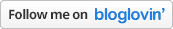Pinterest is now the fourth largest traffic driver globally, and ranked as the third most popular network behind Facebook and Twitter respectively. With 79% of users being women and 81% trusting Pinterest as a source for information and advice, it's not a platform to be ignored. As it's incredibly visual and inspiring by its very nature, it lends its skills perfectly to blogs - particularly those focused around beauty, fashion, food and home. If you don't have a Pinterest account, then you need to get one now; not only is it hugely addictive and a great way to find inspiration, but it's an easy and engaging way to drive traffic and awareness. Many of us are still confused as to how use Pinterest for anything other than pinning wedding inspiration or festive cookies to unorganised boards, but if you approach the platform strategically it could be your new best friend. I've managed to accumulate over 250,000 followers, making it by far my largest audience; although I'm still learning how to best utilise this huge number and have lots of tinkering still to do, there are a few things I can share on growing an audience and using it for your blog. So here are some of my top tips...
![]()
1. Organise Your Boards
There's nothing worse than a Pinterest account that lacks purpose and clarity. If you, like me, set up an account and created any number of random boards that upon reflection weren't a good representation of your blog or interests - change them! Delete irrelevant and unused boards, move things about, re-name boards you love and update cover photos. Basically get your house in order and make sure your profile represents you perfectly, so as soon as a user clicks they know exactly what to expect.
2. Pin Your Blog Pics
It may sound self-indulgent, but pin your own blog pictures to a dedicated board. Sometimes you have to give yourself a helping hand and start the ball rolling, so pinning your own images will encourage people to re-pin and even click to read the post it came from. I make a habit of doing this at least once a week, although ideally I'd like to do it more to ensure my images are spread over a longer period of time. This also makes your account more personal, rather than being the same collection of pictures as everyone else.
3. Create Striking Graphics
Pinterest is awash with amazing images that have been pinned from the most incredible sites, so it's hard to get lost in the noise. Taking the time to create specific graphics that work for the site will help you to stand out and encourage interaction - long images work better, with bold text and a simple call to action. This is something I really want to focus on this year, tweaking my graphics to ensure they're generating the traffic referral I need; I've not got there yet, but it's a priority!
4. Make Images Pin-Able
It's really easy to integrate 'pin it' badges and icons onto your blog, so there's no reason why you shouldn't be doing it. By making it as easy as possible to pin a picture from a post, you're already increasing your chances of that happening - I have a little icon that appears when you hover over an image, which acts as a trigger for people to pin. We're all fundamentally lazy, so anything you can do to make it easier will give you a boost!
5. Stay Current
If it's London Fashion Week, Easter, Valentines or simply summer holiday season, set up a board to reflect what's going on. Whether it's the launch of a new makeup trend, sudden interest in pale pink hair or a new 'it girl', pinning images to reflect what conversation is happening on social media will always be a winning formula. People will be actively searching for these topics, so make sure your content appears on the page.
6. Source Inspiration
Scrolling through my Pinterest homepage provides me with so much inspiration and ideas for content, as well as giving me a great source for Facebook images and Instagram quotes. There's never been a better way of gathering great ideas and pictures to illustrate them, so don't just pin stuff - source stuff. There's always an idea triggered or a theme spotted every time I click on Pinterest, so make sure you're following great people and fabulous brands.
7. Promote Your Profile
Unless you tell people about your Pinterest page, they won't know it's there. Making it easy to find on your blog, showcasing a particular board within a blog post or even pushing it via other social channels will all help get you out there. A great tip is tagging in @PinterestUK on Twitter whenever you find something on the channel or are talking about your content, as they're really good at engaging with bloggers and promoting them too. Drive people to your profile and let them see the fabulous stuff you've curated.
Although there's no magic formula, with Pinterest you really get out what you put in. Dedicating time to creating a great profile that reflects your interests or blog content will pay dividends, while integrating it into everything you do will help you along the way. Do you have any top tips for utilising Pinterest for your blog?
Don't forget you can find and follow London Beauty Queen on Pinterest here!
![]()

1. Organise Your Boards
There's nothing worse than a Pinterest account that lacks purpose and clarity. If you, like me, set up an account and created any number of random boards that upon reflection weren't a good representation of your blog or interests - change them! Delete irrelevant and unused boards, move things about, re-name boards you love and update cover photos. Basically get your house in order and make sure your profile represents you perfectly, so as soon as a user clicks they know exactly what to expect.
2. Pin Your Blog Pics
It may sound self-indulgent, but pin your own blog pictures to a dedicated board. Sometimes you have to give yourself a helping hand and start the ball rolling, so pinning your own images will encourage people to re-pin and even click to read the post it came from. I make a habit of doing this at least once a week, although ideally I'd like to do it more to ensure my images are spread over a longer period of time. This also makes your account more personal, rather than being the same collection of pictures as everyone else.
3. Create Striking Graphics
Pinterest is awash with amazing images that have been pinned from the most incredible sites, so it's hard to get lost in the noise. Taking the time to create specific graphics that work for the site will help you to stand out and encourage interaction - long images work better, with bold text and a simple call to action. This is something I really want to focus on this year, tweaking my graphics to ensure they're generating the traffic referral I need; I've not got there yet, but it's a priority!
4. Make Images Pin-Able
It's really easy to integrate 'pin it' badges and icons onto your blog, so there's no reason why you shouldn't be doing it. By making it as easy as possible to pin a picture from a post, you're already increasing your chances of that happening - I have a little icon that appears when you hover over an image, which acts as a trigger for people to pin. We're all fundamentally lazy, so anything you can do to make it easier will give you a boost!
5. Stay Current
If it's London Fashion Week, Easter, Valentines or simply summer holiday season, set up a board to reflect what's going on. Whether it's the launch of a new makeup trend, sudden interest in pale pink hair or a new 'it girl', pinning images to reflect what conversation is happening on social media will always be a winning formula. People will be actively searching for these topics, so make sure your content appears on the page.
6. Source Inspiration
Scrolling through my Pinterest homepage provides me with so much inspiration and ideas for content, as well as giving me a great source for Facebook images and Instagram quotes. There's never been a better way of gathering great ideas and pictures to illustrate them, so don't just pin stuff - source stuff. There's always an idea triggered or a theme spotted every time I click on Pinterest, so make sure you're following great people and fabulous brands.
7. Promote Your Profile
Unless you tell people about your Pinterest page, they won't know it's there. Making it easy to find on your blog, showcasing a particular board within a blog post or even pushing it via other social channels will all help get you out there. A great tip is tagging in @PinterestUK on Twitter whenever you find something on the channel or are talking about your content, as they're really good at engaging with bloggers and promoting them too. Drive people to your profile and let them see the fabulous stuff you've curated.
Although there's no magic formula, with Pinterest you really get out what you put in. Dedicating time to creating a great profile that reflects your interests or blog content will pay dividends, while integrating it into everything you do will help you along the way. Do you have any top tips for utilising Pinterest for your blog?
Don't forget you can find and follow London Beauty Queen on Pinterest here!
Features PR samples unless otherwise stated. To read my full disclaimer, click here.
SIGN UP TO THE LBQ FORTNIGHTLY NEWSLETTER HERE!
BLOG POSTS, NEWS, EXCLUSIVE OFFERS & COMPETITIONS DIRECT TO YOUR INBOX.
SIGN UP TO THE LBQ FORTNIGHTLY NEWSLETTER HERE!
BLOG POSTS, NEWS, EXCLUSIVE OFFERS & COMPETITIONS DIRECT TO YOUR INBOX.